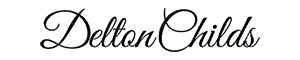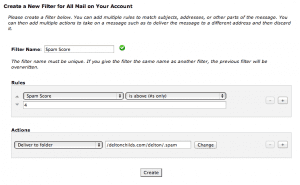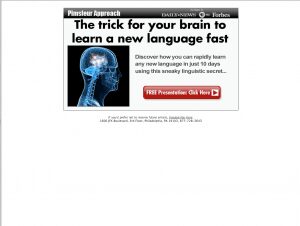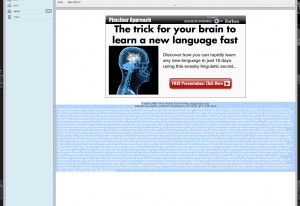If you’re anything link me, you love running and administrating servers. Ok… not many people are like me but if you’re reading this you might be a nerd like me. I’ve had my servers at InMotion Hosting for years and about a year ago picked up some server space with BlueHost for some additional sites I was working on and I wanted to try a new hosting company, not because inMotion had treated me wrong, just to have well rounded experience with multiple hosting environments.
In do so, and especially on my long standing inMotion hosting account I had to configure email accounts for clients and site bla bla bla. One of the largest problems I encountered in hosting my own sites and providing emails to clients was SPAM… man do you get a lot of spam email if you don’t know now to configure SpamAssassin. Of coarse reading the docs is the best thing but damn… who has time to read a whole damn website to learn replacement codes to prevent spam… we all know half the time theres a service for that and well… were is the easy list of replacement codes for Spam Assassin. I couldn’t find a good one and spam had been blowing up my inbox and my clients… not cool.
So… here are some handy settings I dug up from the internet based upon several blog posts I encountered and pieced together.
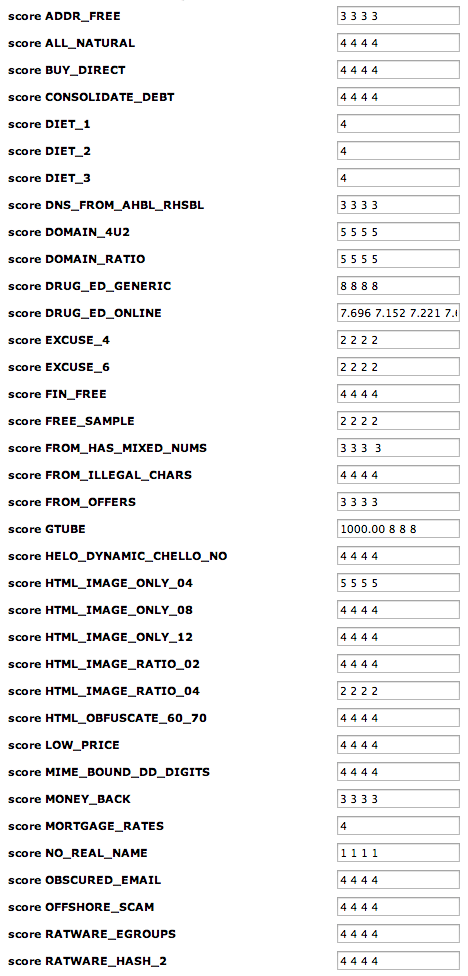
A list of some of the symbolic tests configured within my spam assassin. If it’s one big blank you can insert rules like this: “SYMBOLIC_TEST_NAME 4 4 4 4” (no quotes around it)
Always be sure to check your junk mail folder in webmail to ensure some good stuff isn’t being trashed and DO NOT set up spam auto delete… you’ll just never see messages and who knows if they’re spam or not. I have my required_score set to 4.25 so many of these categories are totally wiped out by my filter… i was getting a lot of spam and don’t buy prescription drugs on-line with my business e-mail account… so i feel pretty safe and haven’t gotten a complaint from a client yet.
It’s hard for me to tell if Mac Mail is flagging things as Spam or Spam Assassin is really catching them! But I do feel like I’ve seen a reduction in Spam with these settings!
Here is a good list of the Symbolic Test Names and Scores from the Spam Assassin Website.
This is a good cPanel forum that copies and pages some info from the cPanel configuration dialoges but then there are some good nuggets about SpamAssassin configuration… a snarky conversation between a voice and a pro… knowledge is passed on. 🙂
Be Careful Though
You want to be sure any of the things you might be flagging as spam arn’t industry specific terms that you might be receiving messages from. There are all kinds of filters for medications, loans & financial information so if this is an industry you work in you may want to talk to your webmaster to be sure you’re not missing an messages.
Don’t Stop Yet… one more thing
So spam assassin had all these rules and regulations set up but none of them were running apparently. I live chatted with an account rep at inMotion and they explained that spam assassin will score the e-mail but doesn’t necessarily determine where the emails goes. So you want to be sure you set up an account level filter to deliver spam to a specified inbox after if it scores above a certain number! Yea… setting up Spam Assassin isn’t enough apparently.
Keep an eye on the folder you specify as your spam folder. You’ll see certain items marked as **Spam** others not marked in that manner. **Spam** entries are being taken care of by spam assassin, the other spam emails not marked with **Spam** are being routed to that folder by your account level filter.
OK… one additional tip… these spammers are tricky. here is an example of what they do to get through your spam wall. In this example I’ve set a filter on my spam filter to not allow these html e-mails with just the big image and then unsubscribe links, with very very little text in the main body of the email message. Ok… then this email should have been filtered out. Right….
But it doesn’t get blocked… and why… because it contains a lot of text… hidden… when you click and drag to select text in the message you’ll see it’s true content…