I was about to go crazy. I could not figure out why a sequence I had created on my iMac at the office only a few hours ago was not pulling up in my on my MacPro tower running FCPX at home. I checked software update and even clicked the “Download Aditional Software” dialoge inside Final Cut Pro X, which obviously does the same thing as running software update. In this case, nothing. My sequences, or now “projects” were still not showing up and I was also getting this error message each time I tried to open FCPX.
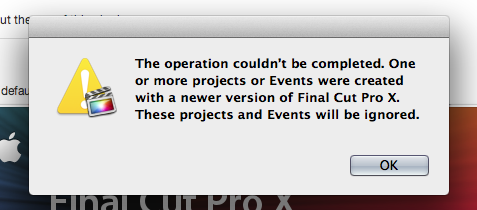
It turns out Apple has done a poor job of preventing fragmentation of their update systems in this instance because I was about to loose my mind. I think I event thought about firing up Premier Pro and starting over.
The solution was simple but not obvious. if you see this dialoge:
“The Operation couldn’t be completed. One or more projects or Events were created with a newer version of Final Cut Pro X. These projects and Events will be ignored.”
run updates through the app store icon.
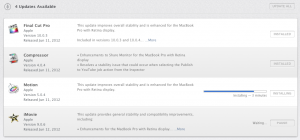
You’ve gotta update through the freaking App Store!
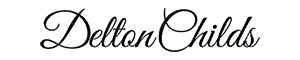
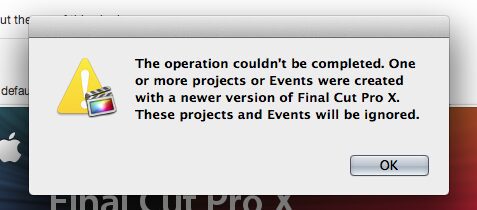

I’m seeing this exact same problem but with iMovie, the thing is that I updated it like you showed here for FCP. No cigar, can’t open iMovie or get to any of my projects.
That sucks Oscar, wish I could offer more help. If you get a screenshot of the error send it to me. I really love the new iMovie updates and new interface. I learned editing backwards, discovering iMovie after i was a seasoned FCP editor and I can say I really appreciate the simplicity of design. It’s perfect for small video web projects and SO powerful for basic editing, that’s all you need 80% of the time! iMovie is insane.
I figured out the problem. For some reason, launching iMovie was launching an old backup version of it iand this is what was making it fail. I removed that and manually fired up iMovie from the new location when it was upgraded (I don’t know how this got mixed up or backed up this way). And it started working.
I’m coming around iMovie a little more, but still not quite used to it.
Sweet man, you should write a post about it on your site. It’s usually not the kind of lead you’re really looking for but it’s sure to help out some frustrated editor! 🙂